Paper-based medical records carry a host of direct and hidden costs that can quickly consume limited health care resources:
• Physical patient records require ongoing investments in paper, printers, photocopiers and ink cartridges.
• Paper records can easily be damaged by fire, flooding or simple human error.
• Physical records require on-site storage solutions that sometimes take space from entire wings of modern medical facilities.
• Storing and processing paper-based documents can increase your facility’s staffing requirements.
Digitizing your records can dramatically reduce these costs, while simultaneously making your patients' medical data more secure. According to some estimates, larger facilities can realize savings ranging from $37 million to $59 million within 5 years of adopting electronic record keeping.
Smaller facilities might even reap higher returns if document management represents a disproportionate percentage of their annual budgets.
Is document scanning worth the investment?
Although the benefits of digitizing your records are clear, many health care centers are reluctant to make the transition. They believe that document scanning represents too large an investment — especially in man-hours.
However, when done correctly, making the switch from paper-based to electronic records can be a painless process that quickly pays for itself.
What does “done correctly” mean in this context?
This is best explained by looking at the wrong way to scan sensitive patient information.
Some facilities treat document scanning as a low-value task best suited for interns or other unpaid staff. However, this approach can often result in medical errors and costly lawsuits. It also exposes your patients to privacy breaches if employees aren’t well versed in the Health Insurance Portability and Accountability Act (HIPAA).
This is why many health care centers increasingly outsource their scanning needs to agencies that specialize in HIPAA-compliant digital record management. By contracting the job to professionals, you can reduce medical errors and privacy risks.
Is outsourced document scanning cost-effective?
This depends on your facility's needs. To assess whether outsourced scanning makes sense for your health care center, it helps to conduct an in-house trial run:
• Select a batch of patient records
• Have reputable team members scan these files
• Check for errors and redundancies
• Calculate the man-hours and resources invested
You'll then have a baseline of what document scanning should cost; and you can shop for a service that delivers value and savings.
However, you can further boost the ROI of your investment by following the best practices below:
1. Make all new patient records electronic
Moving forward, capture all new patient files electronically, and reserve document scanning for established patients who already have paper-based records within your system. This strategy reduces the number of case files that need converting later.
2. Scan only what is necessary
By electronically capturing new patient records (in-house), your staff will have a better understanding of what information is and isn't necessary. Rather than scan entire case files, you can selectively digitize the most important pieces of your paper-based records.
3. Commit to day-forward scanning
You can further reduce costs by only scanning paper records for older patients who visit your medical facility from this day forward. Ignore all dormant records until you need them. This ensures that every paper-based file is pulled, outsourced and scanned if (and only if) it is absolutely necessary.
4. Use the same naming conventions
As you update your system, there is no need to reinvent the wheel. Whatever fields and naming conventions you use with paper-based records — you should also use for all electronic versions. This allows for easier retrieval and a more unified system.
The most important document scanning tip of all
Don't try to tackle too much at once. Instead, scale up your efforts over time as your facility begins to accrue savings and benefits from outsourced document scanning. Working in stages allows you to control costs and measure results more effectively.
Some common strategies include starting with:
• Just one department (i.e. pediatric records)
• Patients whose last names begin with "A"
• Patients born in January
If and when it makes sense, move onto the next group in your system. At each step of the way, you can refine what works and doesn’t work over time.
Denny Hammack is president of FileSolve, a supplier of document management services & solutions.

 How Can Healthcare Facilities Use Efficiency to Drive Climate and Health Goals?
How Can Healthcare Facilities Use Efficiency to Drive Climate and Health Goals? El Camino Health Rehabilitation Hospital Officially Tops Out
El Camino Health Rehabilitation Hospital Officially Tops Out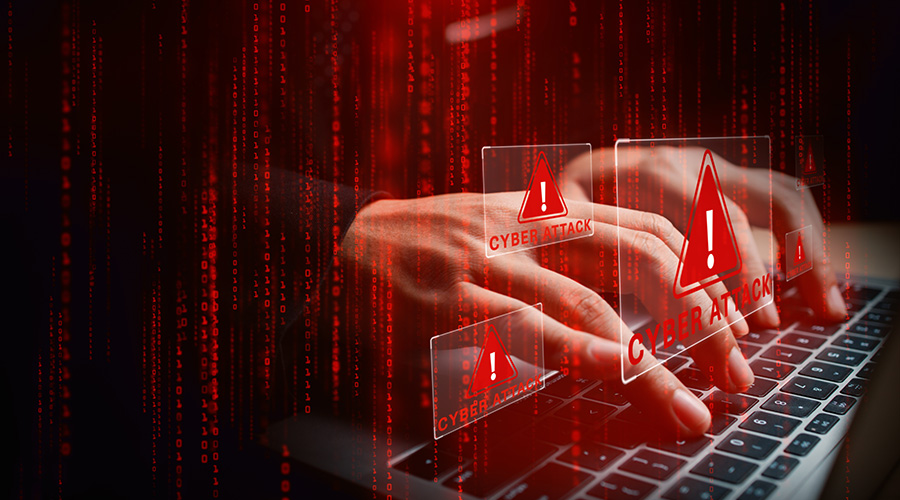 Vibra Hospital of Sacramento Reports Data Breach
Vibra Hospital of Sacramento Reports Data Breach EV Charging Station Design: Ensuring Patient Access
EV Charging Station Design: Ensuring Patient Access Sanford Health and Prairie Lakes Healthcare System Merge
Sanford Health and Prairie Lakes Healthcare System Merge